Using Sidechain Compression as a tool to Enhance Audio in Video
Section 1: Introduction
Audio plays a crucial role in video production. It helps to capture the attention of the viewers and convey the intended message. However, audio can be challenging to balance, especially when using different sources. Sidechain compression is a technique that can help to solve this problem. In this blog post, we will explore how to use sidechain compression to enhance audio in video presentation using DaVinci Resolve 18.
DaVinci Resolve 18 is a powerful video editing software that is widely used in the film and television industry. It offers various tools and features that make video editing easier and more efficient.
In this blog post, we assume that you have a basic understanding of audio editing and video production. Let’s dive in!
Section 2: What is Sidechain Compression?
Sidechain compression is a technique used to control the volume of one audio source based on the level of another audio source. In other words, it allows you to reduce the volume of one audio track when another track is playing.
For example, you may have a background music track and a voiceover track. If you don’t use sidechain compression, the background music may overpower the voiceover, making it hard to hear. However, with sidechain compression, you can reduce the volume of the background music whenever the voiceover plays, making it easier to hear.
Sidechain compression is a powerful tool that can be used for various purposes, including noise reduction, dynamic EQ, and ducking.
Section 3: Why Use Sidechain Compression?
Sidechain compression can help to enhance the audio in video presentations in several ways:
1. It helps to balance the audio levels of different sources, making it easier for the viewer to listen.
2. It can help to reduce unwanted noise or background sounds, making the audio clearer and more focused.
3. It can help to create a more dynamic and engaging audio experience by emphasizing certain sounds or music.
Section 4: Using Sidechain Compression in DaVinci Resolve 18
DaVinci Resolve 18 offers various tools and features that make it easy to use sidechain compression. Here’s how to do it:
1. First, import your audio tracks into DaVinci Resolve 18.
2. Add a compressor to the audio track that you want to control (the sidechain track).
3. Open the compressor settings and look for the sidechain input option. Choose the audio track that you want to use as the control source.
4. Adjust the compressor settings to your liking. You can adjust the threshold, ratio, attack, release, and other parameters to achieve the desired effect.
5. Preview the audio and adjust the settings as needed until you achieve the desired effect.
Section 5: Ducking
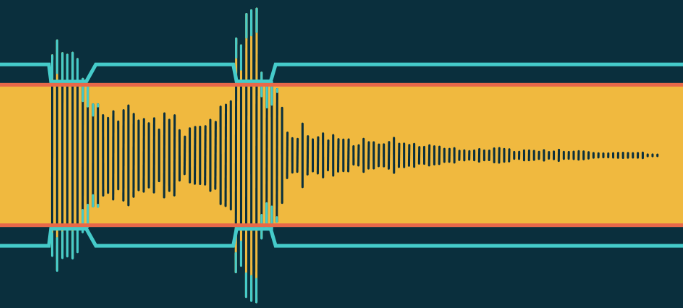
Ducking is a specific application of sidechain compression that is commonly used in video production. It involves reducing the volume of one audio track when another track is playing.
For example, you may have a background music track and a voiceover track. If you don’t use ducking, the background music may overpower the voiceover, making it hard to hear. However, with ducking, you can reduce the volume of the background music whenever the voiceover plays, making it easier to hear.
Ducking is a powerful tool that can help to create a more dynamic and engaging audio experience. It can also help to convey the intended message more clearly.
Section 6: Dynamic EQ
Dynamic EQ is another application of sidechain compression that can be used to enhance audio in video presentations. It involves using an EQ that responds dynamically to the audio signal.
For example, you may have a voiceover track and a background music track. You want to emphasize certain frequencies in the voiceover track to make it sound more clear and focused. With dynamic EQ, you can achieve this by boosting those frequencies whenever the voiceover plays.
Dynamic EQ is a powerful tool that can help to create a more natural and balanced audio experience.
Section 7: Noise Reduction
Noise reduction is another application of sidechain compression that can be used to enhance audio in video presentations. It involves using a noise gate that responds dynamically to the audio signal.
For example, you may have a voiceover track that has unwanted background noise. With noise reduction, you can reduce the volume of the background noise whenever the voiceover plays, making it easier to hear.
Noise reduction is a powerful tool that can help to create a more focused and clear audio experience.
Section 8: Tips for Using Sidechain Compression
Here are some tips for using sidechain compression effectively:
1. Use sidechain compression sparingly. It can be tempting to use it on every audio track, but it can quickly become overwhelming and distracting.
2. Use sidechain compression to enhance the audio, not to fix it. If the audio is poorly recorded or mixed, sidechain compression may not be able to salvage it.
3. Experiment with different compressor settings to achieve the desired effect. Don’t be afraid to try different threshold, ratio, attack, release, and other parameters.
Section 9: Conclusion
Sidechain compression is a powerful tool that can help to enhance the audio in video presentations. DaVinci Resolve 18 offers various tools and features that make it easy to use sidechain compression. Whether you’re using it for ducking, dynamic EQ, noise reduction, or other applications, sidechain compression can help to create a more dynamic, engaging, and focused audio experience.
Remember to use sidechain compression sparingly and to experiment with different compressor settings to achieve the desired effect. With a little practice, you’ll be able to use sidechain compression like a pro!
