Some in our community likes to play Garry’s Mod, and in particular – Trouble in Terrorist Town. @hober_mallow has made a guide for us all, in case we want to join up and have a few laughs with this game. Hope to see you there!
There’s been murmurings of a new TTT session with Gmod and chaos.
@hober_mallow has made a collection of mods for us, simplifying the process to get the mod collection, installation and reducing it down to just over 3Gb (down massively from the last collection).
The collection is found in the Steam Workshop or follow the short guide below.
This will make joining in on the community gaming night much easier.
Earlier, we had a long list of things to do before we could all play together. Now, there's less.
Install Gmod, and subscribe to the Workshop Collection.
Open Gmod, and let it download all of the stuff it needs.
Close Gmod, and download https://downloads-eu.gmodcontent.com/file/gmodcontent-eu/css-content-gmodcontent.zip and install into the Gmod Addons folder.
Installing the TTT content
- Go to the Garry’s Mod Workshop on Steam.
- Select Browse and then Collections

3. Search for the Cafeterium and click the mod collection “The Cafterium TTT New”.
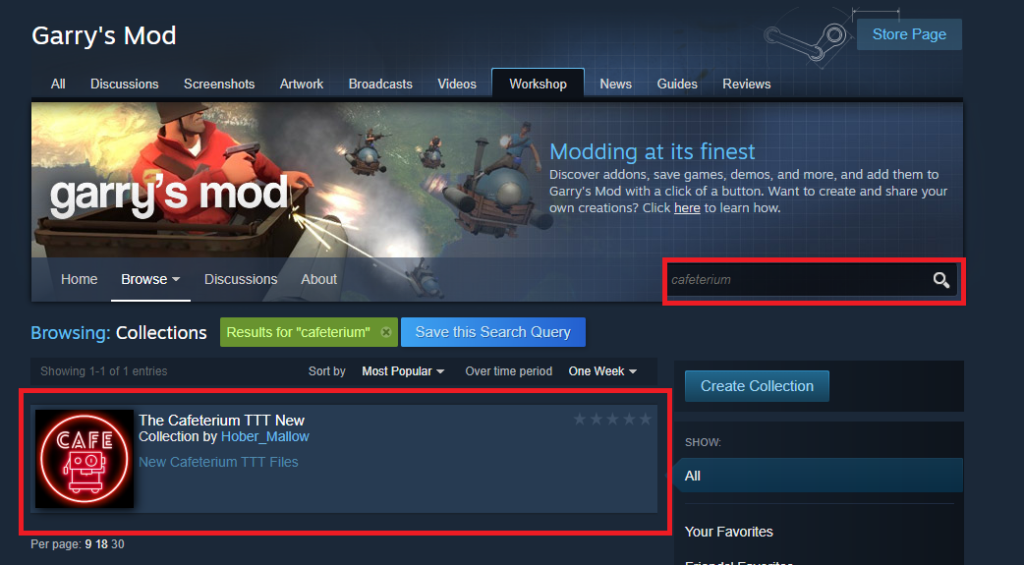
4. Select Subrsribe to All.
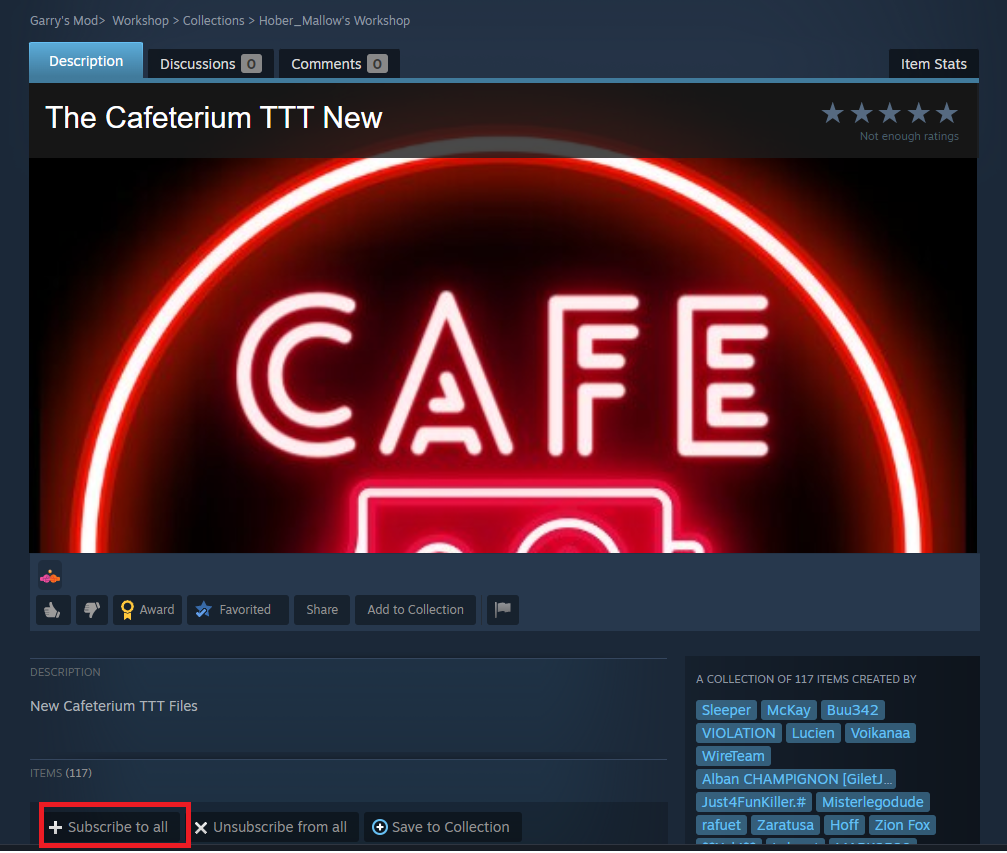
5. Wait for the mod collection to download.
6. Open up Garry’s Mod and let the mod collection install.
Installing the CSS content file
- Install the CSS folder into the Gmod Addons folder. Note -when unzipping make sure to copy the “css-content-gmodcontent” folder only into the Addons folder and not any other folder created by the unzipping process.

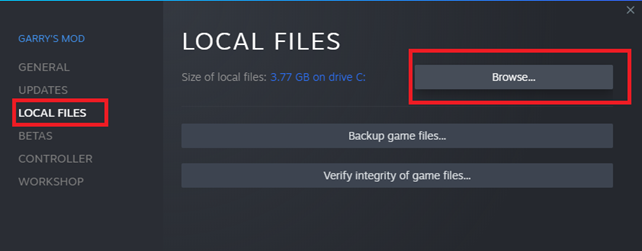
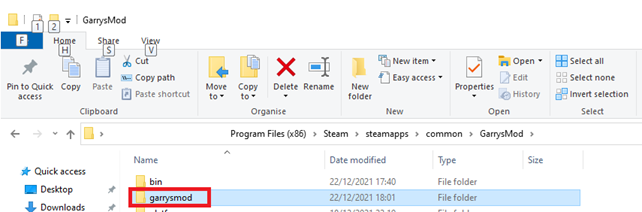
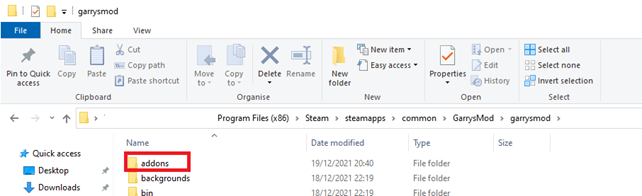
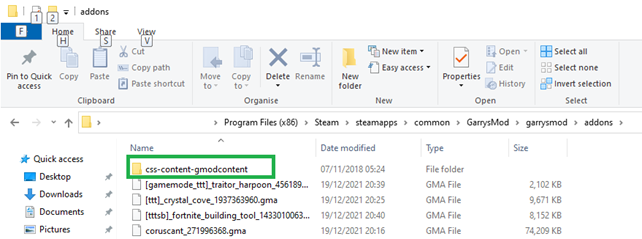
2. Open Gmod, click “Game” at the bottom and make sure Counter Strike Source is ticked

I

Last time around, this was a nice break from everything sane and orderly. A couple of hours fo absolute mayhem. But it was the good, funny sort of mayhem.
Join us now – and be part of the fun!
If you know someone that would like to take part in the community gaming night; share this post!
