If you have Firebot and want to make a notification in the Cafeterium self-promotion channel on Discord – this is for you.
In this little article, I will show how it can be done. With relative ease.
You can also easily make this article work for your own Discord server as well.
The idea is to use Firebot’s integrations options to post a message to Discord using a Webhook.
For simplicity, we will start with making the actual webhook in Discord.
Getting started
Go to the Cafeterium discord, and find the 🎇-self-promotion channel.
When selected, you should see a cogwheel icon like this:
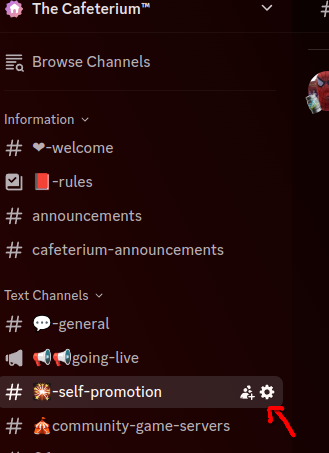
If we click that, we can go to Integrations
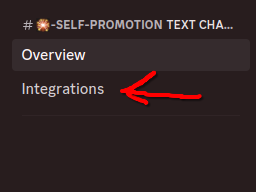
There are 2 options in the Integrations, Webhooks and Channels Followed.
We will click on Webhooks for this, as stated at the outset.
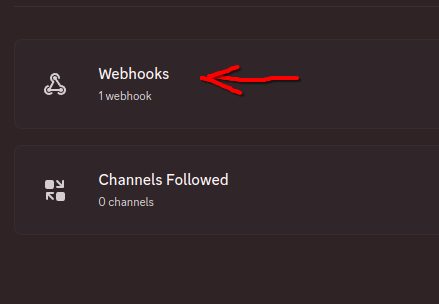
There is a possibility that you will see some webhooks in the list already.
But for this, we will use New Webhook
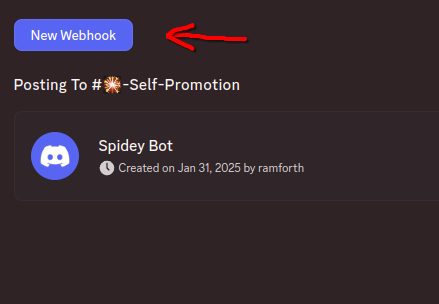
When creating a new Webhook Discord will likely call it Spidey Bot, but you can rename it during this setup. And perhaps should.
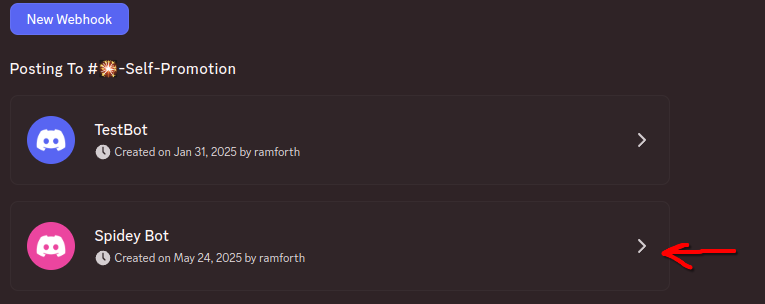
Rename the Webhook bot and ensure the channel is set to 🎇-self-promotion
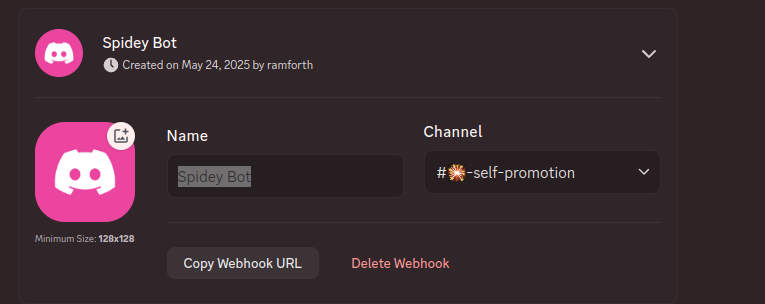
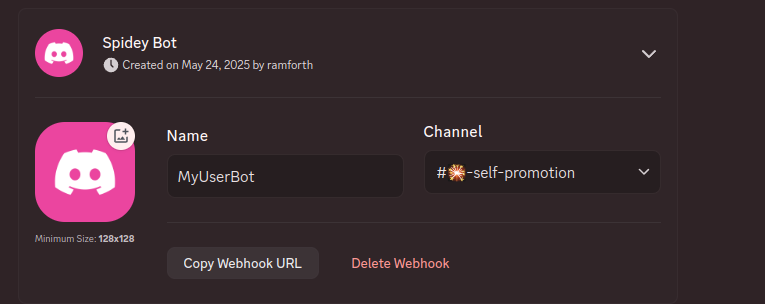
Copy the Webhook URL while you are here.
Setting up Firebot
Now that we have the Webhook URL, we can go to Firebot’s settings
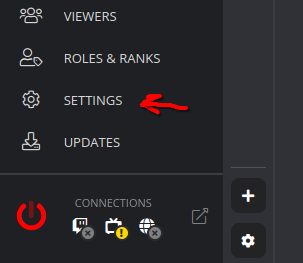
And find the Integrations section
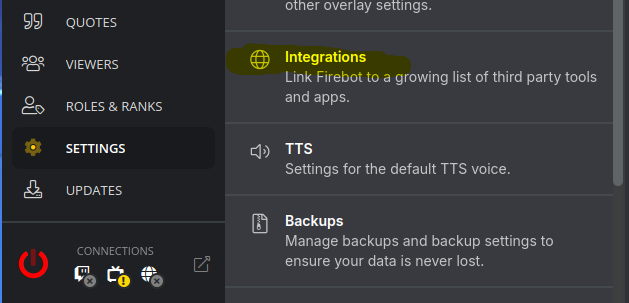
In the Integrations, there is a section for Discord
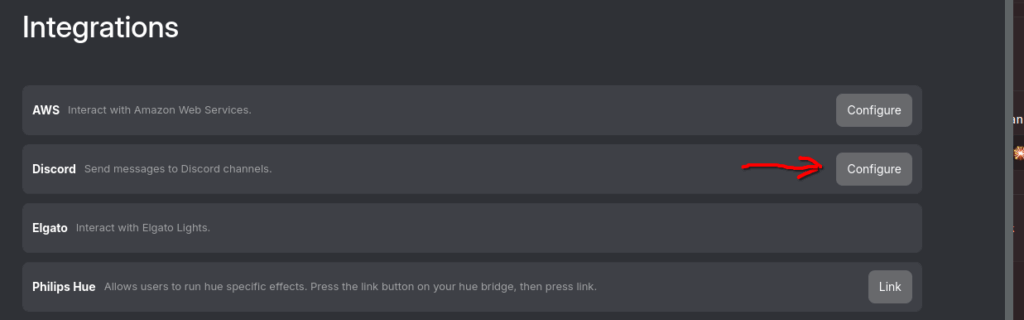
Configure your Discord settings as you want.
Set a bot name and (optionally) a Bot image URL, if you have an image hosted online that you want to use as an avatar for the bot.
At the bottom, you can add a Saved channel by clicking the +
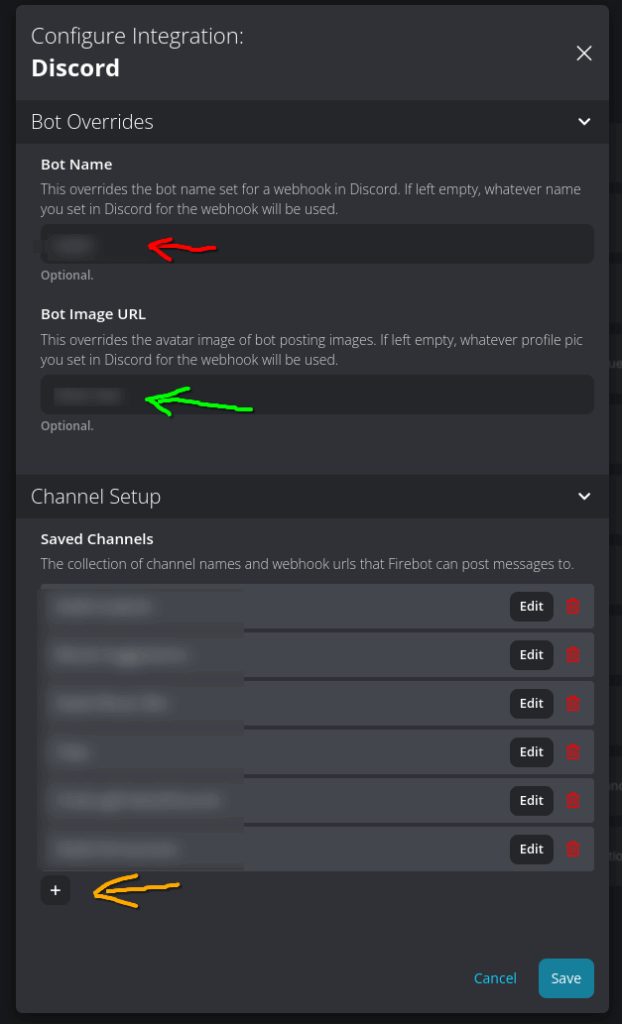
Fill in a name and paste your previously copied Webhook URL
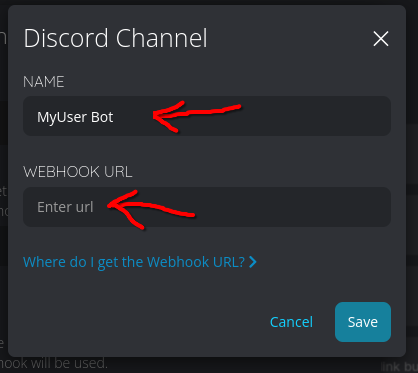
Like this:
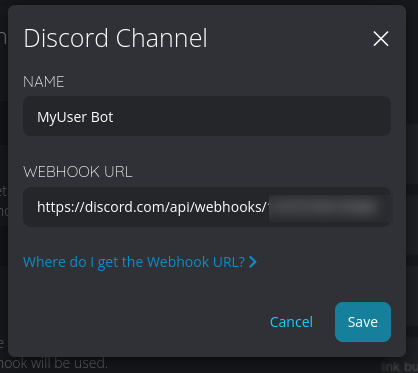
This should now be in your list of channels. My list may look different from yours.
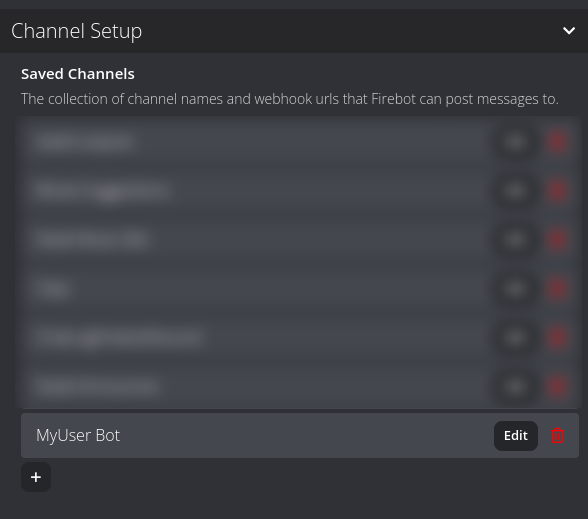
Next we need to set up the Event trigger
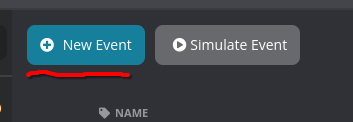
Make an even that triggers on either OBS Stream Started or Stream Started (Twitch)
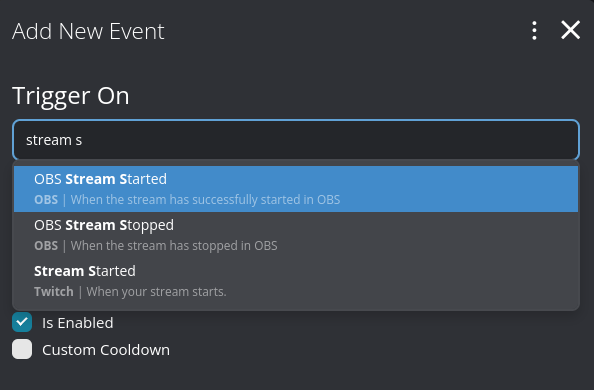
The effect for this trigger will be Send Discord Message
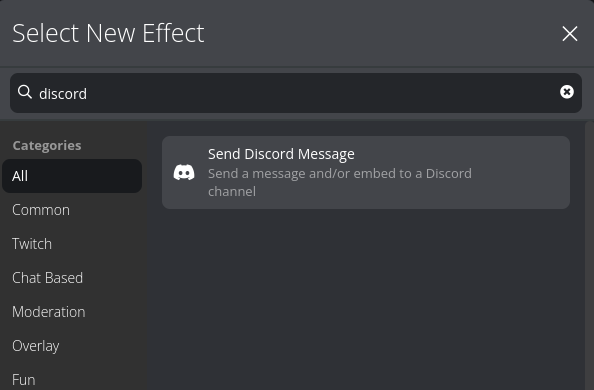
Find your Saved Channel in the Discord channel list
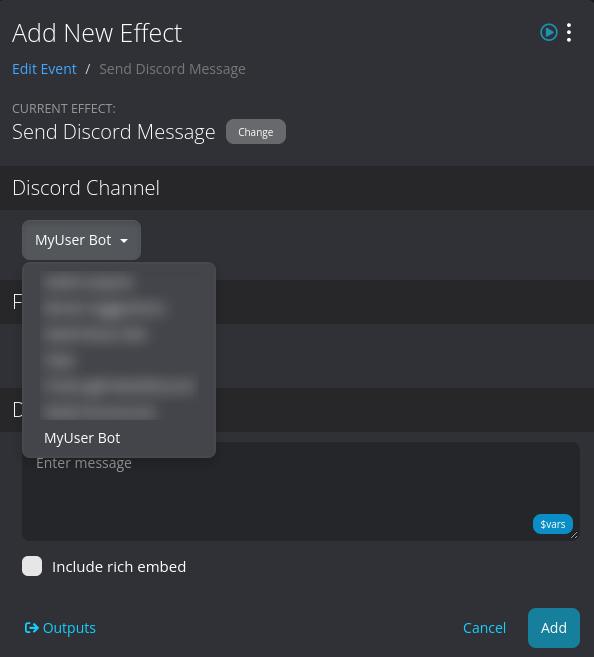
Put a message in the text box. Be creative. 😉
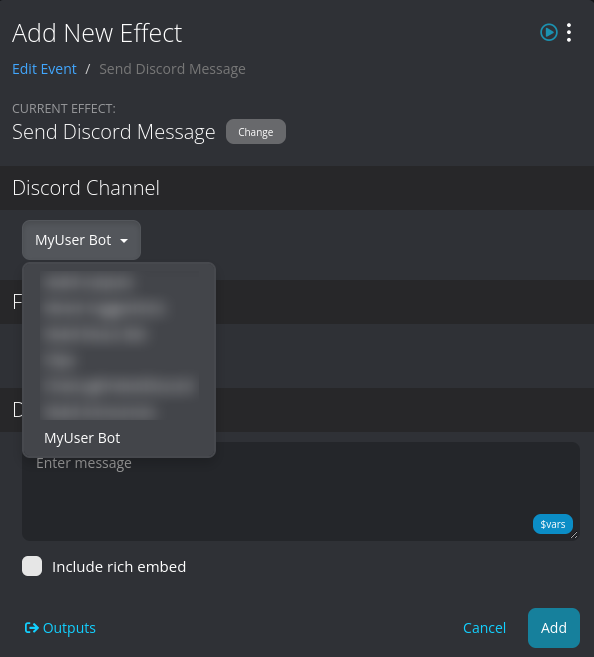
If you enable Include rich embed your twitch profile image will also be posted in the Discord message.
You can optionally also select a color for the embed.
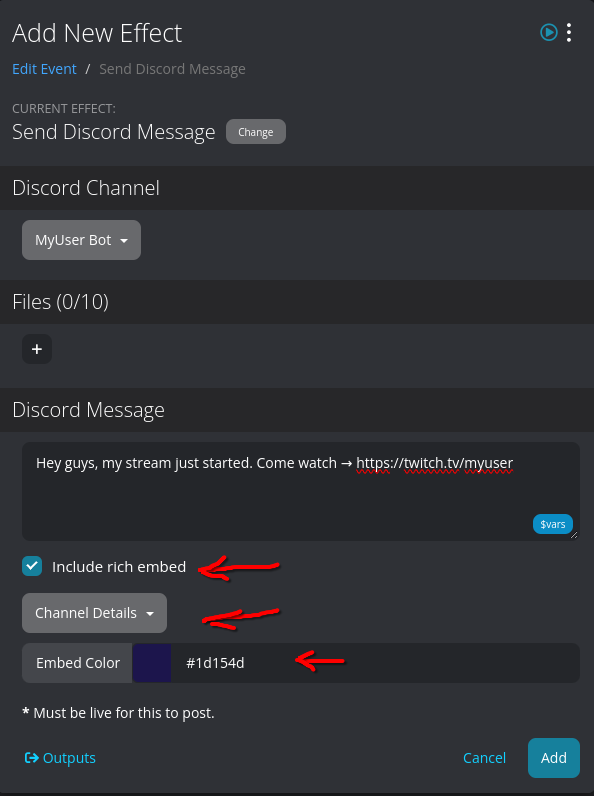
Here is my test result, as it shows up in Discord, with the data I used for this article.
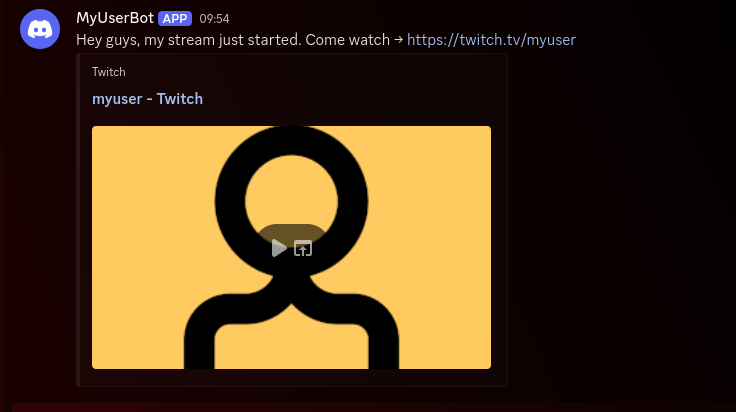
If there is a step I have under-explained or missed, ping me on Discord.
-ramforth
